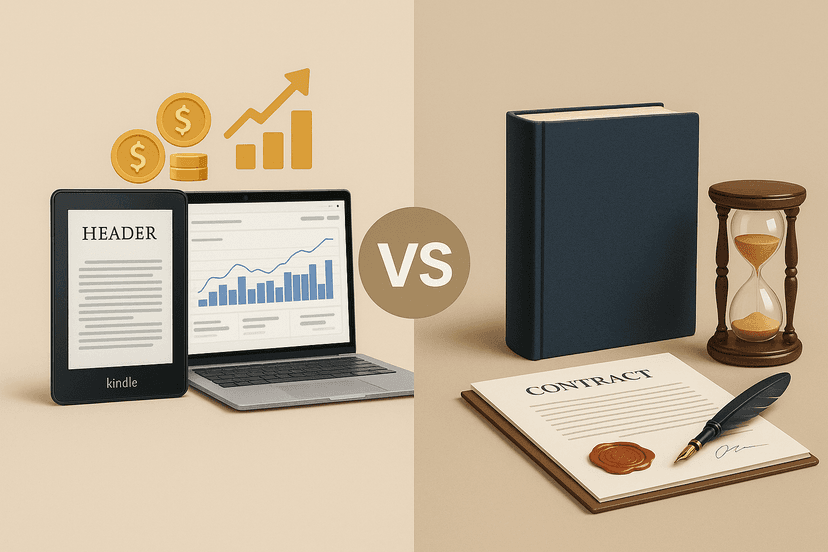
KDP vs Traditional Publishing: What’s Best for Authors?
Pros, cons, and opportunities of KDP vs. traditional publishers. Updated comparison with data from the Spanish market.
Leer másKader Gómez
Co-Founder of Alavante, Book Marketing Specialist & Senior Developer.
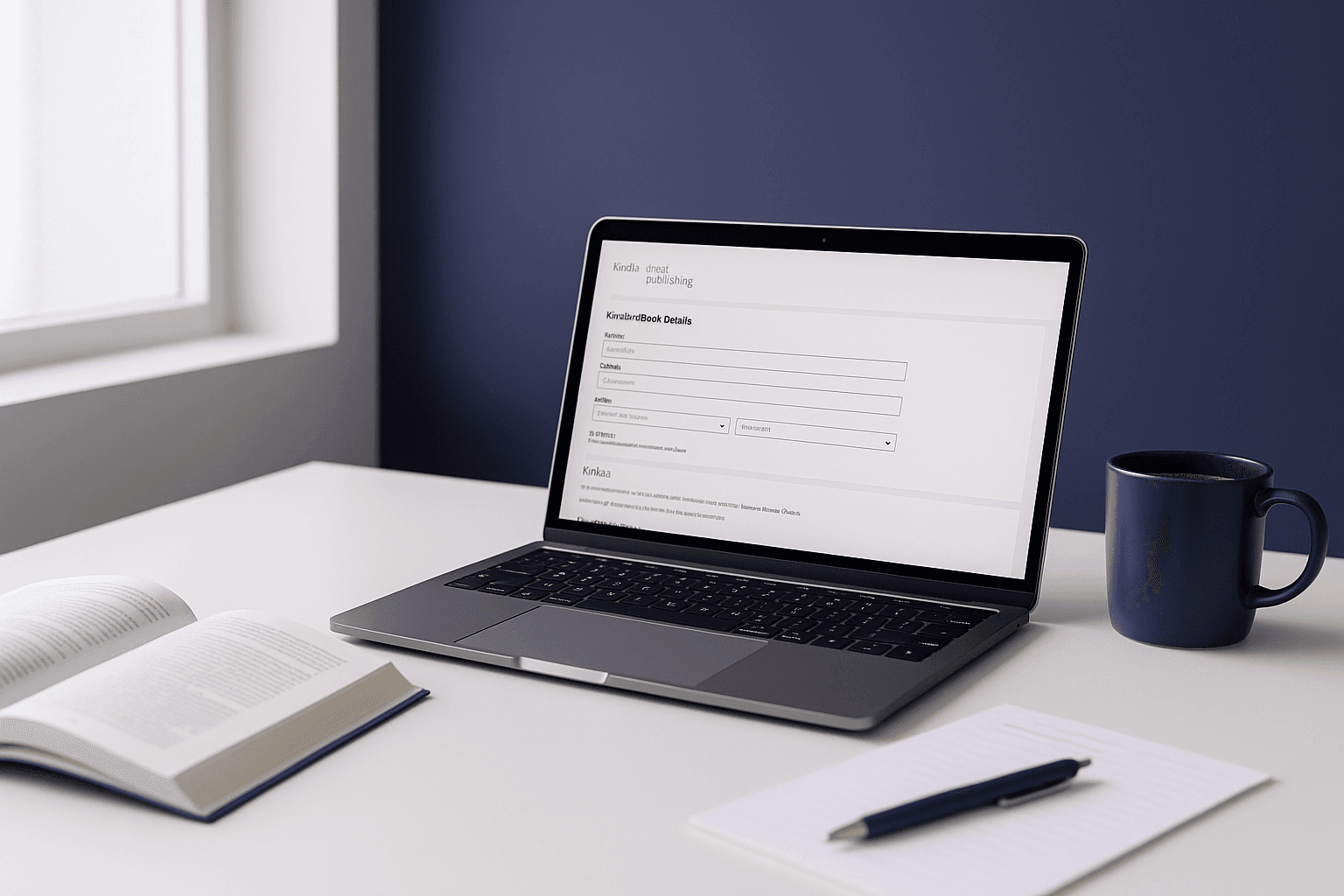
Do you have a story, experience, or knowledge you’d like to share in a book? Are you wondering if you can publish and sell on Amazon even if you’re not a professional writer?
If you answered yes to either question, this article is for you.
Here I share a clear, step-by-step guide with everything you need to prepare before uploading your book to Amazon KDP in 2025. No empty promises or magic formulas. I focus on sharing resources, free tools, and practical examples so you can publish without overspending and avoid common mistakes.
Publishing a book is no longer just for established writers. Amazon KDP (Kindle Direct Publishing) remains in 2025 one of the best options for indie authors and people who want to share their ideas or stories, earn passive income, and reach readers worldwide.
Key fact: Digital book sales in Spanish grew by 13% in the US alone in 2024, opening real opportunities for Spanish-speaking authors.
This article is the first in a practical series. At the end, you can download a checklist and complete guide to make sure you don’t miss any important step.
Stay until the end to download your free checklist.
Where to start?
Before publishing, you need to make sure you have these key elements ready. Think of them as the foundation of your self-publishing project:
Recommended formats and sizes:
| Item | Recommendation |
|---|---|
| Manuscript | PDF or Word (Docx) |
| Cover | JPG/PNG (ebook), PDF (print) |
| Print size | 6 x 9 inches (15.24 x 22.86 cm) |
| Minimum margins | 0.25 in (6.4 mm) no bleed, 0.38 in (9.6 mm) with bleed |
| Image resolution | Minimum 300 dpi |
Quick visual glossary:
How to make the process easier?
You don’t have to spend a lot to self-publish a quality book. There are free tools and online resources that make every step easier, from writing to market research.
| Stage | Free tools |
|---|---|
| Writing | Google Docs, Grammarly Free1 |
| Formatting | Kindle Create2, KDP Templates3 |
| Cover Design | Cover Creator (KDP)4, Canva5 |
| Final Review | Kindle Previewer6, KDP Cover Calculator7 |
| Market Analysis | Google Trends8, Kindlepreneur tools9 |
💡 My tip: All these tools have free versions and are recommended by hundreds of indie authors on forums and social media.
In future articles, I’ll explain step by step how to get the most out of each.
Where do new authors usually fail?
Many issues that block publication are common and can be easily avoided if you pay attention to these technical details:
| Common mistake | Symptom | Solution |
|---|---|---|
| Incorrect margins | KDP rejects the file | Use the official template3 |
| Low-res images | Pixelated or rejected | Review and adjust images |
| Fonts not embedded | Text looks odd | Export as PDF with fonts embedded |
| Text out of margins | Error in previewer | Fix with Previewer & templates |
One tip I see often in author forums: if in doubt, always check the official KDP templates and tools first. That will solve most formatting problems.
Is it worth learning from others’ experience?
Absolutely. The best advice often comes from authors who have published, made mistakes, and shared what they learned in communities like Reddit. Here are real recommendations, with references, so you can make more informed decisions:
1. Optimize your cover and description before spending on ads:
“For new authors, the only place you should spend money is on your cover, blurb, and editing. It's a mistake to spend marketing money if you only have one book out.” 10
2. You don’t need ads to sell, if your content is good:
“Yes I used ads for the first year or so on kdp. But for the last two years I have not run any. I get a few sales each week with no ads.” 11
“Same, I average around 12 sales a month with no marketing or ads.” 11
3. Invest in a professional cover that fits your niche:
“If you actually want to sell books, you need a great book, with a great cover, and it’s got to offer something different.” 12
“You should definitely take inspiration from other books in your genre… Your cover is one of your main marketing tools.” 13
4. Build community and organic presence for the long term:
“Successful self‑published authors are doing a combination of the following: create a social media presence… engage with your audience… collaborate.” 14
Note: These quotes come from real Reddit conversations. They are not sponsored or commercially related to Alavante.
I invite you to explore these forums to find more advice, experiences, and common mistakes.
What are the most common questions?
Some questions come up again and again for those taking their first steps with KDP. Here are quick answers to help you move forward with confidence:
What’s next after uploading your book?
In the next article, I’ll show you, step by step, how to upload your book to KDP, optimize your metadata, and start attracting readers from day one.
Publishing on Amazon KDP can be simple and affordable if you know what you need and how to do it.
Download your free checklist “Ready to Publish on KDP?” (includes error table, direct links, and handy templates).
Have questions or want something explained in more depth? Fill out the contact form or write to me on X (@alavante_x) or Instagram (@exito_editorial). The idea is to support each other every step of the way.
1 Grammarly Free
2 Kindle Create
3 KDP Templates
4 Cover Creator (KDP)
5 Canva
6 Kindle Previewer
7 KDP Cover Calculator
8 Google Trends
9 Kindlepreneur tools
10 Reddit: Tips for New Publishers
11 Reddit: KDP - Sales Without Ads
12 Reddit: Cover Importance in Self Publishing
13 Reddit: Book Marketing Advice
Ready to launch your book? Download the checklist, share your experience, and join the Alavante community!
Did you like this article? Share it and continue the discussion on your networks.
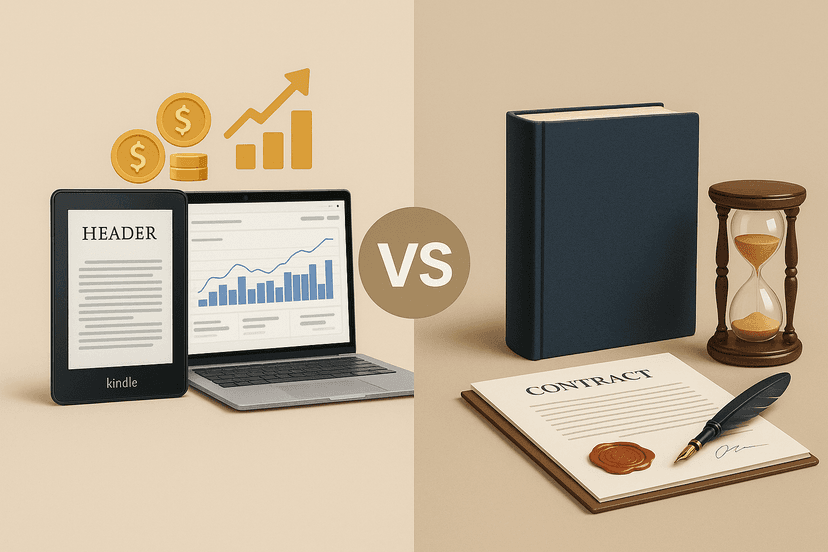
Pros, cons, and opportunities of KDP vs. traditional publishers. Updated comparison with data from the Spanish market.
Leer más
Discover how a landing page builds your brand, drives sales, and connects you with readers. Real example: Juan Gómez-Jurado’s website.
Leer más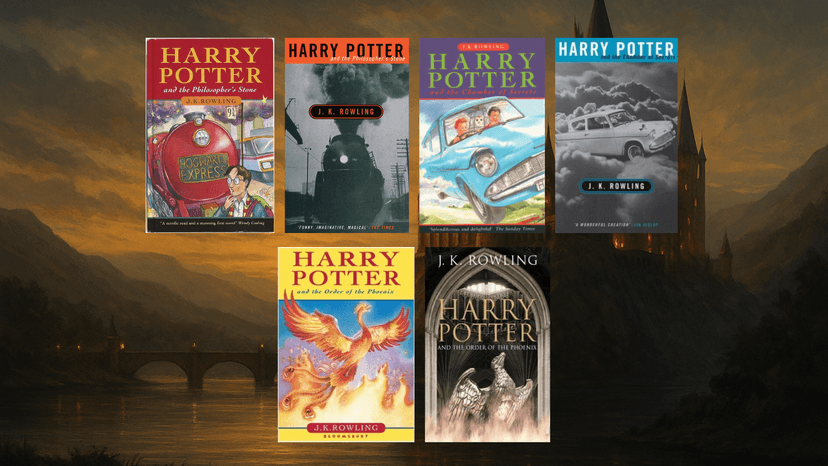
Learn how a great cover drives sales. Harry Potter case, market data, and practical tips to make your cover stand out.
Leer más